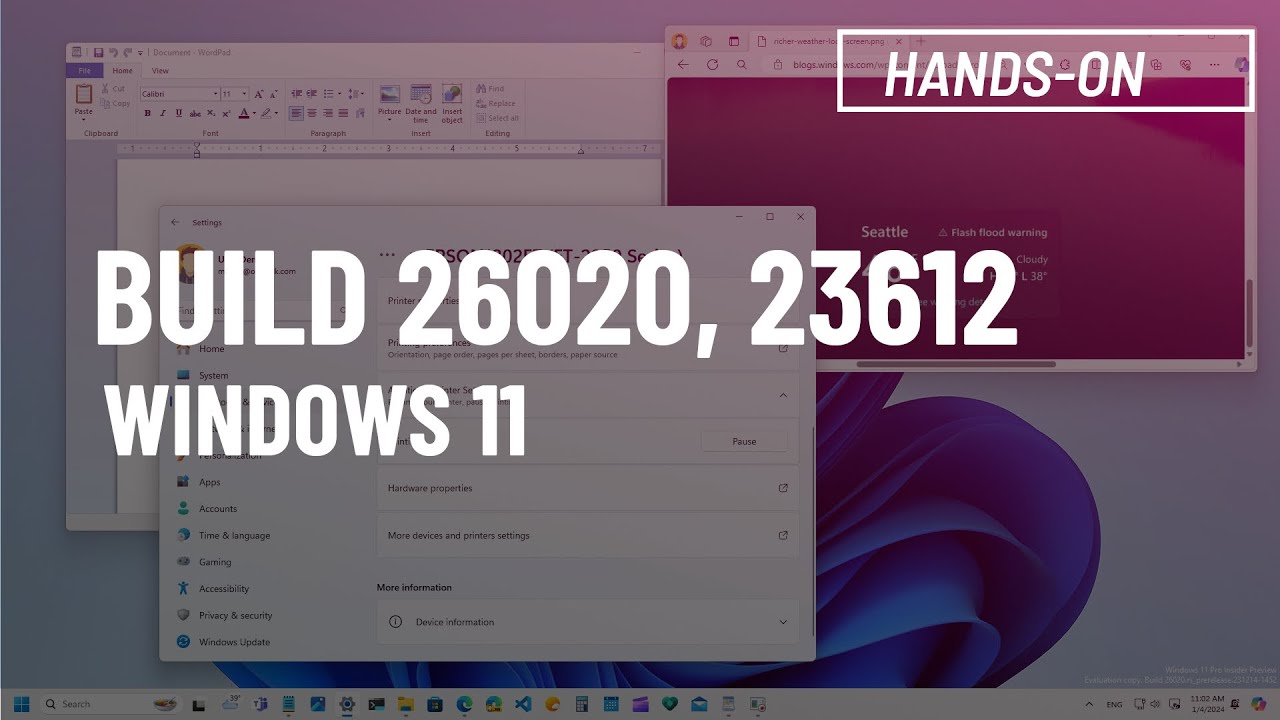top of page

검색 결과
タイプ
カテゴリー
「」に対する検索結果が7006件見つかりました
- 이화영 '재판지연' 전략 실패「정치 / 시사 (보수우파 / 반좌파)」での·2023년 11월 18일006
- 뭔가 청정한 맛?「자유갤러리」での·2023년 6월 11일그런 거 아니고, 17년간 라면만 드신 어르신 밥맛은 어땠을까? 요약하면 안 됨...005
- Kaspersky vs Windows Defender「[S/W] 정보 / 뉴스」での·2023년 3월 13일너무 길이서 다 읽어볼 수 없고 이것도 대충 읽어보면 Defender가 그렇게 좋진 못한듯 합니다.. 뭐 적어도 랜섬웨어 방어에서는!! Kaspersky vs Windows Defender: Test vs Malware and Ransomware with 600+ Malware Links. Do you need a 3rd party antivirus or stick to windows defender? This video should highlight some of the differences. Kaspersky is one of the members of our annual Mal X programme so they receive additional test reports and data from us. However, all public tests are conducted fully independently with no interference. hello and welcome to the PC security 0:02 Channel as you can see for this test we 0:04 have two VMS side by side on the left we 0:07 have Windows Defender set up and ready 0:09 to go on the right we have Kaspersky 0:11 standard a well-known third-party AV 0:13 we're going to test both these systems 0:16 against an array of malware directly 0:18 from the source we have automation 0:20 scripts that are going to visit hundreds 0:23 of malware websites and we're going to 0:25 see what the user experience looks like 0:27 on both systems as that's happening so 0:29 without further Ado let's get started 0:31 and We're Off to the Races the first 0:33 test is underway as you can see both 0:35 products are blocking threats we're 0:38 seeing alerts from both Windows Defender 0:40 and Kaspersky now while this is running 0:42 I just want to mention a couple of 0:44 things about the environment so settings 0:46 wise everything is turned on for Windows 0:49 Defender that includes blocking 0:51 potentially unwanted programs blocking 0:54 suspicious apps app and browser control 0:56 as you can see is turned on on the side 0:58 of Kaspersky it's pretty much the same 1:00 so we have blocking of potentially 1:02 malicious tools now already we've got a 1:06 few differences between the products so 1:07 Kaspersky of course has a different 1:10 reporting mechanism it's deleting 1:12 objects in real time and telling us 1:14 exactly which file is affected whereas 1:16 with Windows we just see across and then 1:19 some notifications about malware being 1:21 detected and then we have to click on 1:25 view details to see exactly what the 1:28 malware is by the way if you're noticing 1:30 the numbers on the left for links not 1:34 particularly synchronized that's because 1:36 we're running this multi-threaded so 1:38 we're starting multiple downloads at the 1:40 same time some of them may finish 1:42 earlier some of them may finish later 1:44 and that's why the numbers may not be 1:46 sequential but that's totally fine the 1:48 test is running as expected also worth 1:50 noting that Kaspersky of course has a 1:53 lot more granularity in its settings and 1:56 things that you can modify within the 1:58 fall antivirus system 1:59 that's one of the differences between 2:01 Windows Defender and some third-party 2:04 AVS is that Windows Defender is still a 2:07 bit Limited in terms of the UI another 2:09 thing worth noting is that in the case 2:11 of Kaspersky did see some web alerts in 2:13 the case of links directly being blocked 2:16 as we're trying to visit them I didn't 2:18 see anything similar with Windows 2:19 Defender but we're gonna find out 2:21 because the script does detect if a 2:23 download is blocked directly we are 2:25 going to see those numbers once the task 2:27 is complete now in the case of Kaspersky 2:30 we have few threats that still need to 2:32 be resolved apply to all delete and that 2:35 should take care of that I'm gonna do 2:37 the same for everything else also a 2:39 quick disclaimer while the tests are 2:40 running Kaspersky is a member of our 2:43 malix program which means they receive 2:45 additional reports and test data from us 2:48 however every public test you see is 2:51 always conducted independently and 2:53 there's no interference from anybody in 2:55 fact even I have no idea what's going to 2:57 happen here interestingly both tests 2:59 seem to finish at pretty much exactly 3:02 the same time we visited 670 URLs I 3:06 believe the threshold was a thousand but 3:08 of course we're only visiting URLs that 3:11 are going to give us an exe download 3:13 Kaspersky has blocked 2.09 percent of 3:17 links Windows 0.45 that's only counting 3:20 links that just could not be downloaded 3:22 directly so I did expect it to be low in 3:26 the case of Windows Defender as you can 3:28 see some pups are found so we do have 3:31 that setting enabled we're trying to 3:33 resolve them but it is a bit slow to 3:35 respond as you can see in the case of 3:37 Kaspersky everything seems to be already 3:39 resolved another thing worth noting is 3:42 the final number of files we were able 3:44 to successfully download so on the right 3:47 we have 79 files remaining we're still 3:50 waiting for the numbers on Windows 3:51 Defender side because Windows Defender 3:53 is still actively removing threats 3:56 and this brings us to one of the issues 3:59 here so as you can see Windows Defender 4:01 UI does start to get very glitchy when 4:04 you run out of space in terms of the 4:06 threats being reported and I just feel 4:09 like this should be resolved in a 4:12 product that's part of the OS like 4:14 surely we can get a number of threats 4:17 detected and a better UI to see the 4:20 different details and you know not this 4:23 buggy mess of a flashing screen and then 4:26 iterating over and over again I mean 4:29 just look at it I'm trying to resolve 4:31 these threats I'm clicking on start 4:32 actions 4:34 for a moment it says feel free to 4:37 continue using your system nothing to 4:39 worry about and then a few moments later 4:41 the screen starts flashing and we're 4:43 seeing threats again and despite me 4:46 um several times clicking on remove on 4:48 this file it's just not resolved it 4:51 would also be a bit unnerving as a user 4:53 if this was my main system and I was 4:56 actually worried about the malware and 4:58 that's the second time I'm clicking on 5:00 remove for the pup I guess part of it is 5:03 also that Windows Defender is slow in 5:06 dealing with these threats and it's not 5:08 able to report effectively while it's in 5:11 the process of removal but anyway we're 5:13 gonna give it its time and we'll see 5:16 and fondly now just the UI just crashes 5:20 if we take a look at the folders now 5:22 we've got over 300 files still on the 5:25 Windows Defender side 79 on side of 5:27 Kaspersky but of course Windows Defender 5:29 is still removing stuff and finally 5:32 we've got the numbers for Windows 5:34 Defender and it seems it removed 476 5:37 with 138 remaining while I say that if 5:40 you look at the folder there are 122 5:43 items so it does seem like Windows 5:44 Defender removed a few more and we're 5:46 still getting alerts so perhaps even 5:49 though our script thinks it is complete 5:52 it looks like Windows Defender is still 5:54 removing threats screen is still 5:56 flashing so I'm just going to give it 5:58 some more time Meanwhile we're gonna do 6:00 a false scan on the side of Kaspersky 6:02 we're also going to do the same with 6:04 Windows Defender when it's complete just 6:06 to make sure there are no additional 6:07 threats that either of these products 6:09 detects it looks like Kaspersky has 6:12 deleted two additional objects 6:13 interestingly it seems like we've got 37 6:17 items left once Windows Defenders 6:19 finally done removing items we're also 6:22 going to do a scan like we did in the 6:23 case of Kaspersky to see if there are 6:25 any additional items that are detected 6:27 but already that's very interesting to 6:29 see that Windows Defender actually ends 6:31 up with a lower number in the end even 6:32 though it's much slower to get there 6:34 seems like we're finally done removing 6:36 threats even though it's hard to say 6:38 with this UI and it's crashed again 6:42 I've clicked the button as many times as 6:44 humanly possible and we're still left 6:46 with 37 items nothing else is being 6:48 removed so I think we're just gonna call 6:50 it day here now we're also going to 6:52 automate the execution of all of these 6:54 faults on both these systems and then 6:56 we're going to some scans with Hitman 6:58 Pro second opinion scanner to see what 7:00 gets through 7:02 [Applause] 7:07 [Music] 7:09 all right we're back we've executed the 7:12 malware reset the system and now we're 7:15 doing our second opinion scans as you 7:16 can see multiple things were installed 7:18 we're seeing new icons on desktop in the 7:21 case of Kaspersky I did see a joke 7:23 malware execute will be interesting to 7:25 see if it's actually malicious if it 7:28 persists and does something with the 7:29 system because there were some annoying 7:31 pop-ups while the test was running but 7:33 if it's just joke malware maybe it just 7:35 goes away on restart the scans are now 7:37 complete and interestingly we've got 7:39 some malware detections on the side of 7:41 Kaspersky but a couple of them are in a 7:44 temp folder and the third one seems like 7:47 an uninstaller of a pup so the uninstall 7:51 program itself is detected in the case 7:53 of Windows Defender we've got a lot of 7:56 registry keys remnants from re-image 7:59 repair so nothing really serious in 8:01 either case even though we have quite a 8:04 few applications installed not a lot of 8:06 them were detected by Hitman Pro either 8:08 in both cases we have coin Surf and 8:10 chrominus icons on desktop couple more 8:13 icons in the case of Kaspersky again I 8:16 don't really see anything serious in 8:19 either case unless the uninstall.exe is 8:22 a fake Trojan or something like that 8:24 which is the only file we have outside 8:26 of tem files 8:28 so we're just gonna explore it and then 8:30 visit the folder run the uninstall.exe 8:33 program 8:34 see if it does something other than 8:36 uninstall oh we've got an eraser and it 8:38 just removed itself so that is 8:41 definitely a false positive that's what 8:43 it looks like because it seems to be an 8:45 actual uninstaller of the program so 8:49 nothing really on the side of Kaspersky 8:51 either other than a couple of temp files 8:53 it's a good result for both products but 8:56 I hope that going through the test in 8:58 this way showed you some of the 9:00 differences and how they function but I 9:02 have to say Windows Defender detecting 9:04 as many pups as it did was definitely a 9:06 surprise for me good to see that it has 9:08 improved on that front now we're going 9:10 to move on to the next part of the test 9:12 which is going to be the ransomware test 9:15 and in this case we have 74 Infamous 9:19 ransomware samples from The Last Five 9:21 Years these are serious threats that are 9:23 going to encrypt our data if given the 9:25 chance we're going to execute them from 9:28 a network directory as we always do 9:30 that's what the dash n is for and we're 9:32 going to see which system is less 9:34 affected so once again we're going to 9:36 run the script on both the systems 9:38 threats are already being blocked 9:41 interestingly in the case of Windows 9:43 Defender we already have ransomware 9:45 taking over the screen we've got app 9:47 Society ransomware we've got something 9:49 else happening on the desktop as well 9:52 that's a little bit concerning 9:54 got some errors popping up you can see 9:56 the proactive detection on the case of 9:58 Kaspersky which is just finished is 100 10:01 case of Windows Defender oh we've got 10:05 black claw running at the moment 10:07 gonna try to shut this down so we can 10:10 look at our script we've got a proactive 10:12 detection of about 92 percent which 10:14 means some faults are being allowed to 10:16 execute we are still seeing the prompt 10:19 ransomware is being found Windows 10:20 Defender is trying to deal with it but 10:22 unfortunately it's not dealing with all 10:24 of them and we've already got some 10:26 Ransom notes on the desktop test is now 10:28 complete as you can see we've got 10:31 five misses that may not seem like a lot 10:34 but even missing one ransomware could 10:36 lead to your Falls being encrypted and 10:39 in this case our faults are indeed 10:42 encrypted by black claw if we take a 10:45 look at the documents inside of 10:47 Kaspersky our faults seem to be all 10:49 right 10:51 if you open up a text file you can see 10:54 the difference between an encrypted file 10:57 and a non-encrypted file as you can see 10:59 you can read the play on the right the 11:01 great works of Shakespeare and on the 11:03 left we have them translated into God 11:06 knows what language 11:07 just kidding that's what encrypted text 11:10 looks like 11:11 and unfortunately in the case of Windows 11:13 Defender our data is encrypted and 11:15 non-recoverable now many of these are 11:17 well-known threats so I would have 11:19 expected Windows Defender to know about 11:21 them to be able to block them but I 11:23 think part of the reason it doesn't do 11:25 very well in these ransomware tests is 11:27 also the way it functions because a lot 11:29 of the time it is sending data to the 11:32 cloud waiting for analysis before it can 11:34 make a decision on the machine and when 11:36 it comes to complex malware that 11:38 executes really fast Windows Defender 11:40 just probably fails to track them the 11:42 reason I say that is because again I've 11:44 seen inconsistent results in this part 11:47 of the test they've been times where 11:48 I've run it where it's detected more 11:50 it's detected less it's also worth 11:52 noting from some of our previous tests 11:55 that the detection ratio with Windows 11:57 Defender gets much worse if you disable 11:59 the internet whereas with Kaspersky you 12:02 can disable the internet you can even 12:04 turn off most of the signature component 12:06 and as long as you just have the system 12:08 Watcher component enabled it is still 12:10 able to at least prevent your data from 12:12 being encrypted I'm not going to rerun 12:14 that test right now because even with 12:16 the internet turned on as you can see 12:18 we've got data encrypted in one side so 12:21 it would feel like beating a dead horse 12:22 but I will link the other tests in the 12:24 description where you can see that 12:26 happening another thing worth noting in 12:28 the case of Windows Defender you have 12:30 controlled folder access which I would 12:33 highly recommend using if you do use it 12:35 because that is one way to at least 12:37 control the damage that can be done by 12:39 ransomware by protecting some of your 12:41 most important folders but of course 12:42 it's not ideal because you can't protect 12:45 all your folders and if you do other 12:47 applications can't access them either so 12:49 I hope you enjoyed this video hope you 12:51 found these results interesting and 12:53 insightful a lot of these tests are 12:55 surprising to me as well because I have 12:58 no idea what's going to happen going 12:59 into them but we will be doing more of 13:01 them in the future so make sure you're 13:03 subscribed if you want to see that 13:05 please like and share the video If you 13:06 enjoyed it of course if you have any 13:08 questions or comments feel free to post 13:10 them down below below I do read all the 13:12 comments I get thank you all so much for 13:15 watching this is Leo and as always stay 13:18 informed stay secure and happy New Year 13:21 everyone009
- 이재명 재판부에 경고한 교수...대장동과 위증교사를 병합하면 '직권남용'「정치 / 시사 (보수우파 / 반좌파)」での·2023년 11월 6일(1) https://www.jayupress.com/news/articleView.html?idxno=22958 (2) https://www.jayupress.com/news/articleView.html?idxno=22598 https://ee.kookmin.ac.kr/kookmin/press/1072702 http://news.tvchosun.com/site/data/html_dir/2023/11/04/2023110490068.html https://newsis.com/view/?id=NISX20231106_0002510004&cID=10301&pID=10300005
- 구속/불구속「자유게시판」での·2023년 9월 21일전문가의 말에 따르면, 법원 영장실질 심사 추석 이전이 유력하다고 한다. 다른 요인은 참고 되기 여렵다 한다. 사실 관계는 뚜렷하나 어떤 죄에 해당하느냐의 법리 해석이 중요하단다. 증거인멸, 도주우려 매우 낮아 굳이 구속 필요치 않다는 의견, 국민 관심사와 사건 중대성에 따라 구속이 불가피하다는 의견. 공통의견은 섣불리 예단하기는 힘들다는 것. 근데, 증거인멸 도주우려 이거는 뭐 같이 따라다니던데 '증거인멸, 도주우려' 보통 이게 가능하다고 생각할 사람이 없거든. 근데 가능하다고 생각할 수도 있는 것 같다. 내피셜이지만 '외압'이 있을 수 있을까 싶은데, 증거인멸은 '자신' 자체가 되는 것 같다. 강한 단어로 말하지 않고, 스스로 해치는 거... 아니면 외압 같은 음모론으로 상상 가능하던가. 뭐 어쨌거나 전혀 생각지 못할 상황 까지 대비하는 거라면 구속이 맞지 않나 싶다. 이제 시작인 것 만은 확실.008
- Windows 11 build 26020, 23612: NEW Lock Screen Weather, Energy Saver indicator, hidden features「[S/W] 정보 / 뉴스」での·2024년 1월 4일009
- 충격 유령병원「자유갤러리」での·2023년 10월 15일005
- 광기의 中...이번엔 '치사율 100%' 코로나 변이 제조「자유갤러리」での·2024년 1월 18일005
- Beethoven - Ludwig Triple Concerto in C, op56 / 다비드 오이스트라흐 (바이올린), 레브 오보린 (피아노), 스비아토슬라프 크누세비츠키 (첼로), 말콤 사전트 경 (지휘), 필하모니아 오케스트라, 1958「클래식 / KBS1FM」での·2023년 11월 3일다비드 오이스트라흐 (바이올린), 레브 오보린 (피아노), 스비아토슬라프 크누세비츠키 (첼로), 말콤 사전트 경 (지휘), 필하모니아 오케스트라, 1958005
- 무빙 초능력 테스트, 내가 혹시 가지고 있을지도 모르는 초능력은 무엇일까?「자유갤러리」での·2023년 9월 10일006
- “내가 정윤회와 호텔서 밀회?”…朴 직접 밝힌 ‘세월호 7시간’ [박근혜 회고록 10 - 세월호 (상)]「정치 / 시사 (보수우파 / 반좌파)」での·2023년 10월 24일https://www.joongang.co.kr/article/25201531006
- Windows 11 Build 23545 Hidden feature: New Folders for the Recommended section in Start menu「[S/W] 정보 / 뉴스」での·2023년 9월 22일007
bottom of page